PDF Invitations
Overview
The PDF invitation is the document you send to your respondents with all the information they need to attend their appointment. You can customize it with your own logo, formatted text, and dynamic placeholders that are automatically filled with each respondent's details when downloaded.
Invitations can be exported and imported between projects, so you can reuse templates across studies.
The following video shows you how to customize the PDF invitation:
Placeholders
Placeholders are dynamic values wrapped in double curly braces (e.g. {{respondent}}) that get replaced with real data when the PDF is generated. There are two types: built-in placeholders and question-based placeholders.
Built-in Placeholders
| Placeholder | Description |
|---|---|
{{respondent}} |
The respondent's full name |
{{salutation}} |
Gender-specific salutation (e.g. "Dear Mr. Smith") using the salutation you configured in settings |
{{address}} |
The respondent's address |
{{product}} |
The name of the product assigned to the slot |
{{date}} |
Today's date, formatted according to your date format setting |
{{appointment}} |
The appointment date and time, formatted according to your appointment format setting |
{{duration}} |
The duration of the mode (e.g. "90 minutes" or "2 hours") |
{{recruiter}} |
The name of the recruiter who booked the slot |
{{QRCode}} |
A QR code image that can be scanned for check-in |
Question-based Placeholders
Any question that has a short version defined becomes an additional placeholder. For example, if you create a question "What is your incentive for this session?" with the short version Incentive, you can use {{Incentive}} in your invitation and it will be replaced with that respondent's answer.
To add question-based placeholders:
- Go to Questions and add a short version to any question
- Return to the invitation editor — the new placeholder will appear under the text block buttons
If a placeholder is valid, it is highlighted in green in the editor. If it does not match any known placeholder, it is highlighted in red so you can fix it.
Header Logo
You can add your own logo to the PDF invitation. The logo will be displayed in the top-right corner of the header.
To add your logo, click on "Select logo" and upload an image. The accepted formats are JPEG and PNG, with a maximum file size of 512 KB. The logo will be resized to fit into the header.
Formatting Text
The invitation editor is a rich text editor (WYSIWYG) that supports headings, bold, italic, underline, bullet lists, ordered lists, and more. On smaller screens where the toolbar is not visible, you can also use markdown syntax shortcuts directly in the editor.
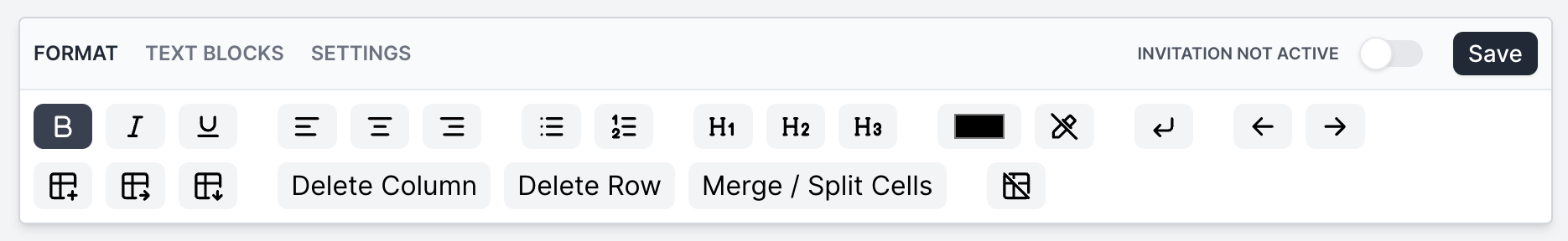
Inserting Placeholders
Below the editor, you will find buttons for each available placeholder. Clicking a button inserts the placeholder at the cursor position. Built-in placeholders are listed first, followed by question-based placeholders (if any questions have a short version defined).
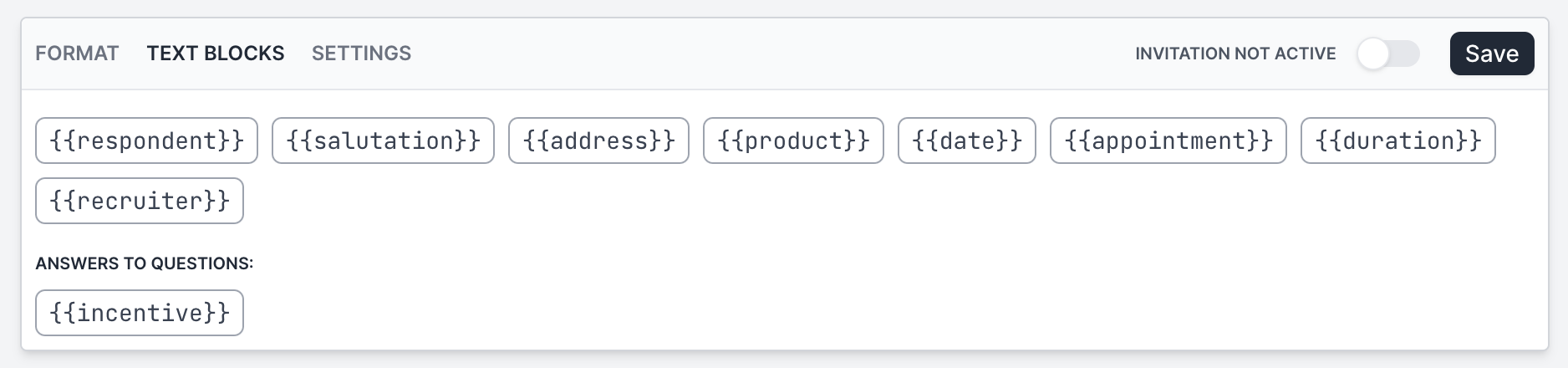
Settings
You can customize the following settings:
- Paper size: A4 or Letter
- Language: English (en) or German (de) — this affects how durations and dates are formatted in the PDF
- Salutation: Set separate salutations for male, female, and other genders (e.g. "Dear Mr.", "Dear Ms.", "Dear Mx.")
- Date format: Choose how today's date is formatted in the
{{date}}placeholder - Appointment format: Choose how the appointment date and time are formatted in the
{{appointment}}placeholder
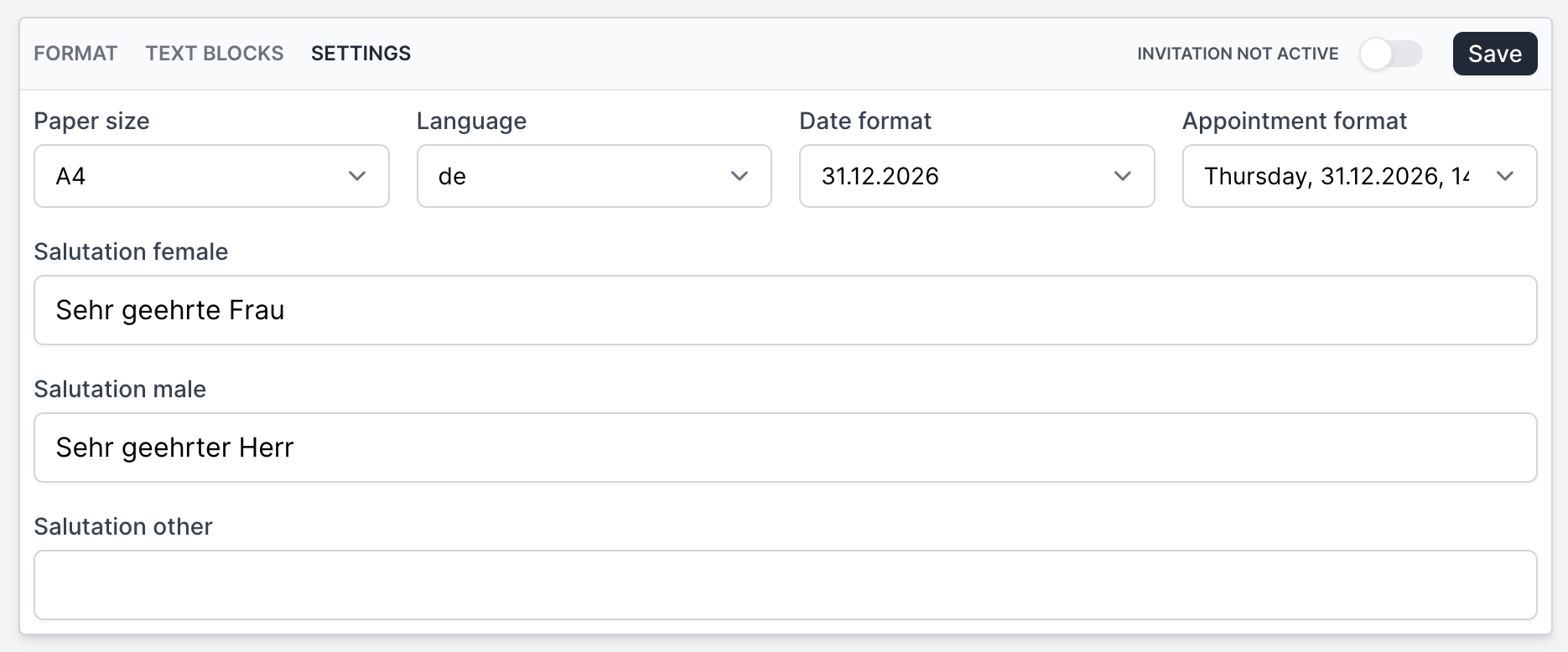
Activating the Invitation
To activate the PDF invitation, click "Activate PDF invitation". Recruiters can then download the PDF for each booked slot from the slot detail view.
To deactivate it, click "Deactivate PDF invitation". This is useful if you need to make changes before recruiters download invitations.
Prerequisites for Downloading
Before a recruiter can download a PDF invitation:
- The invitation must be activated by an administrator
- The slot must be booked (have a respondent assigned)
- The recruiter must be the one who booked the slot, or must have administrator permissions
Previewing the Invitation
You can preview the invitation at any time by clicking "Preview". The preview shows the layout with all placeholders left as-is (e.g. you will see {{respondent}} instead of an actual name). The only exception is the {{QRCode}} placeholder, which renders as a sample QR code so you can see how it will look in the final document.
Export & Import
You can export the PDF invitation from one project and import it into another to save time on future projects. This exports the full template including content, settings, and salutations.